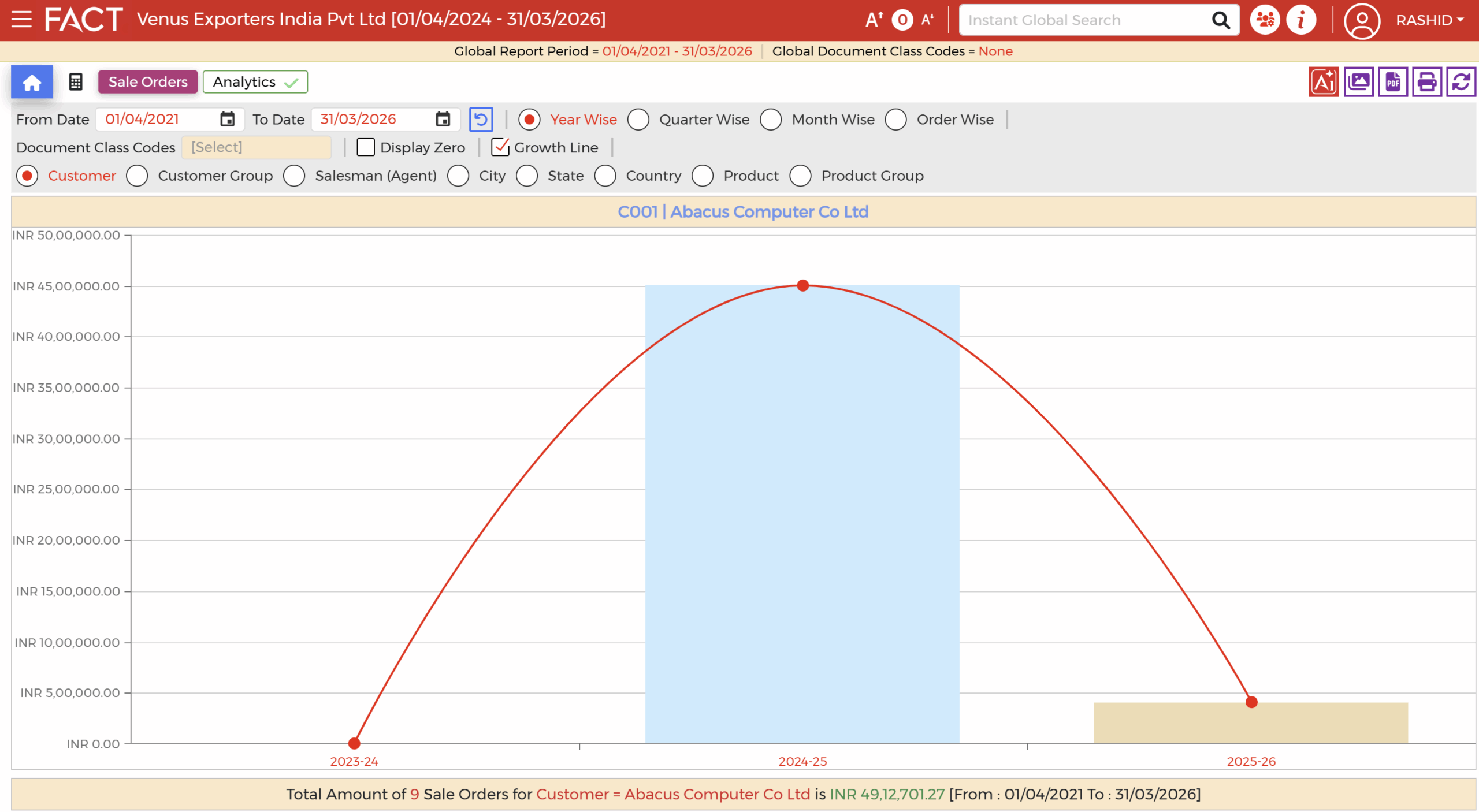What's New - Version 8.0.6
Release Date : 12 Aug 2025

FACTERP.NG Launches Fully Embedded ESG Accounting & Reporting Module
A Game-Changer for Seamless, Accurate and Real Time ESG Compliance
FACT ERP.NG is proud to announce the launch of Embedded ESG Accounting and Reporting, revolutionizing how businesses capture, track, and report on their environmental, social, and governance data
No longer confined to manual uploads and siloed ESG teams, ESG Reporting is now powered directly by core Finance data — where it truly belongs. With FACT ERP.NG, your ESG compliance is now effortless, transparent, and fully auditable
Key Highlights
- Embedded in ERP — Not a Separate Tool
- ESG Accounting is now natively built into the FACT ERP.NG finance engine. No extra integrations, no separate deployment — truly plug & play from day one
- Complete Scope 1, 2 & 3 Coverage
- Automatically capture and compute direct emissions, indirect energy-related emissions, and value chain emissions with 100% accuracy
- Full Trackability & Traceability
- Drill down from summary ESG reports directly to each supporting transaction — every figure has a source, every calculation is transparent
- Document Attachments for Audit-Ready Records
- Attach invoices, energy bills, vehicle logs, disposal records, and more to every transaction for complete compliance evidence
- Powerful Visual Insights
- Graphical dashboards display energy consumption trends, wastage patterns, and water usage for faster decision-making
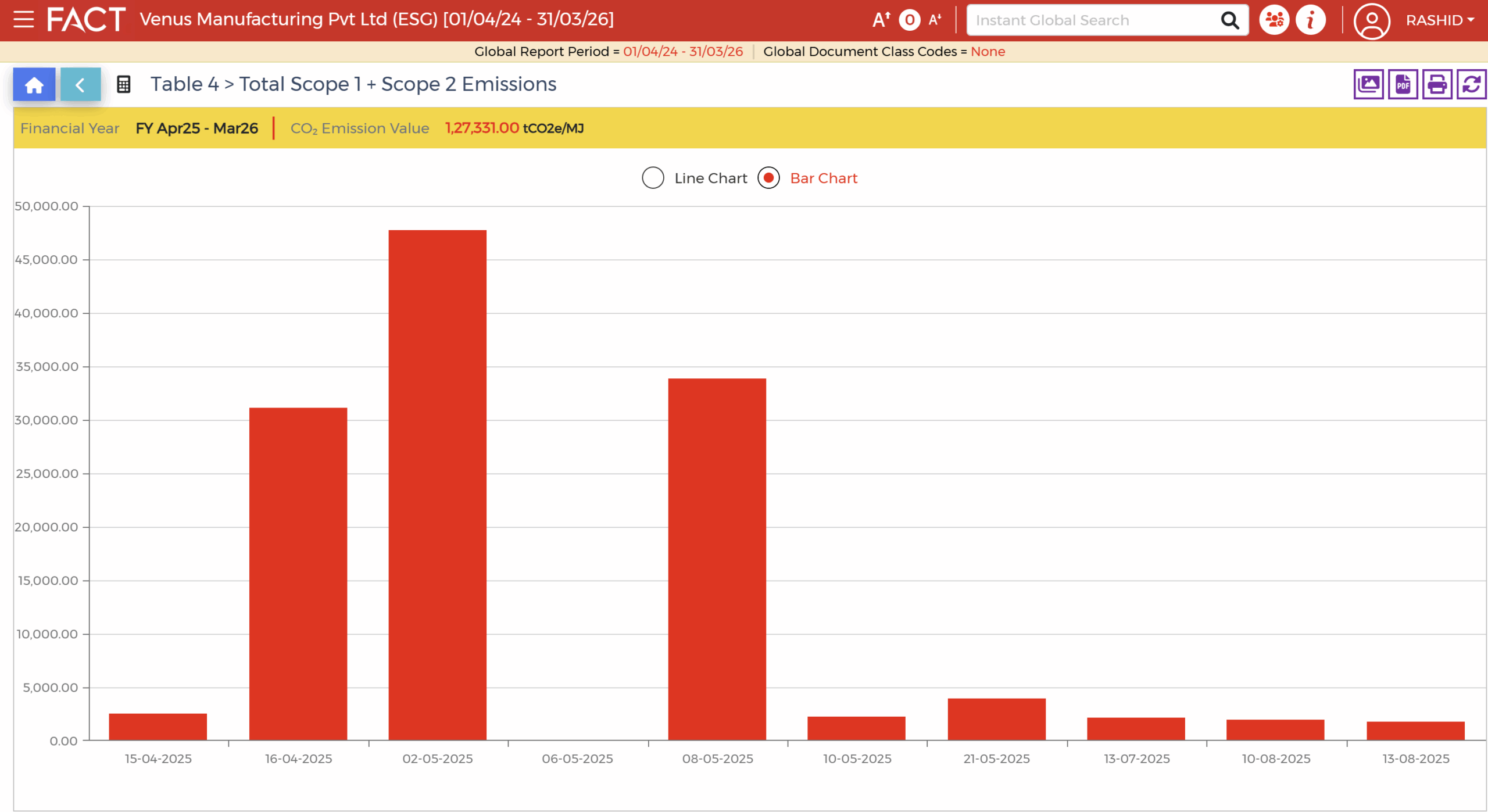
- Covers Every Reporting Dimension
- Energy – Real-time monitoring with automatic conversion to MJ and final CO₂ emissions
- Water – Track withdrawal and consumption
- Waste – Generation, recycling and disposal metrics
- Emissions – GHG and non-GHG pollutants
- Conversion & Calculation – Fully Automated
- FACT ERP.NG automatically converts raw consumption data into MJ and CO₂ equivalent emissions, ready for ESG disclosure
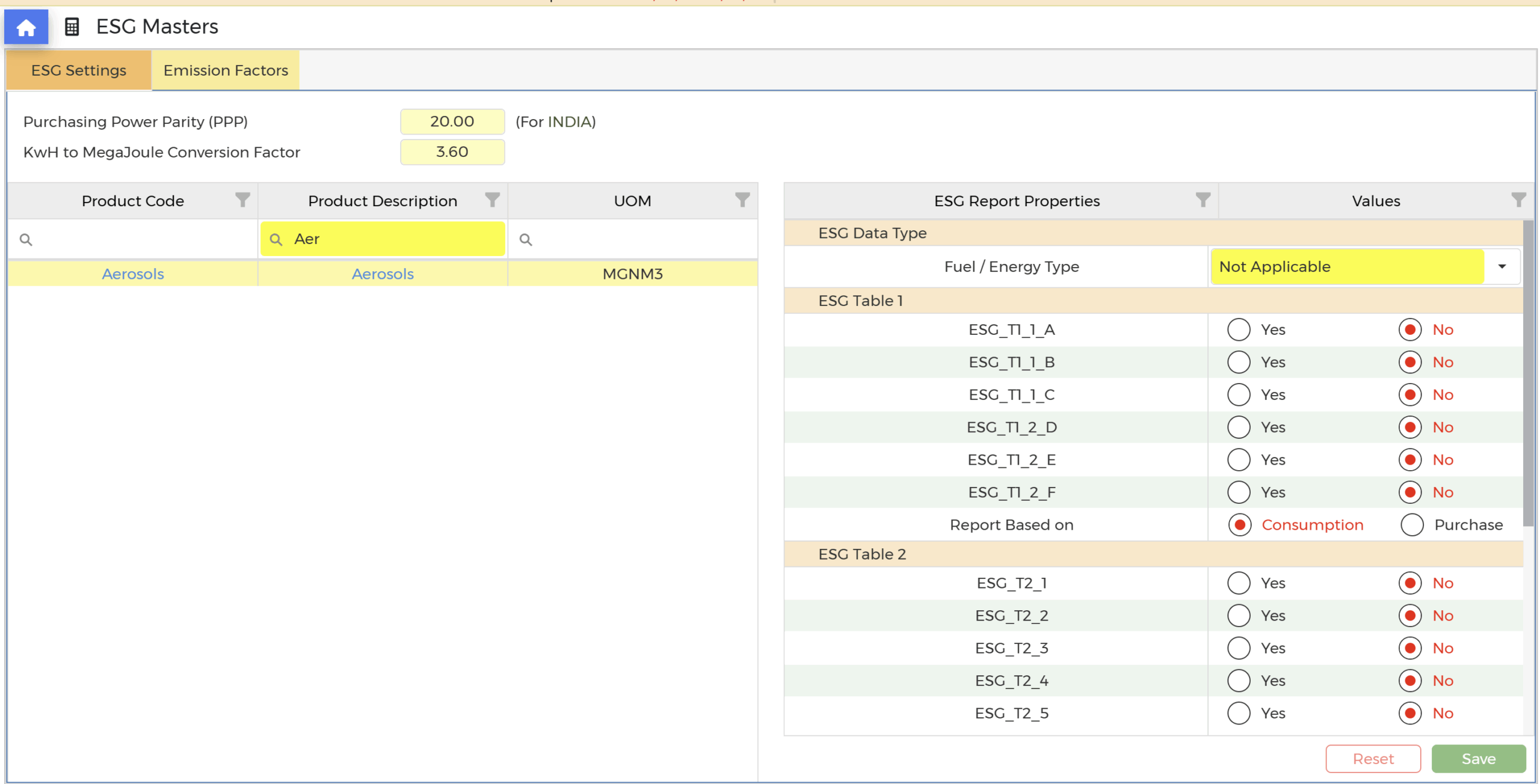
- Real-Time Monitoring
- Up-to-the-second ESG metrics for timely corrective actions
- API-Ready for All ERP Solutions
- Even if you’re not a FACT ERP.NG finance customer, our ESG engine works seamlessly via API to connect with your existing ERP
Why This Matters
For the first time, ESG accounting is fully embedded inside the core financial systems, ensuring absolute data integrity. Finance teams can now deliver instant, accurate, and audit-ready sustainability reports without relying on disconnected spreadsheets or manual record collection
Available Now — Start your ESG journey with FACT ERP.NG and make sustainability reporting as easy as your monthly P&L
FACT ERP.NG : Making Finance Green, One Transaction at a Time

Introducing AI-Powered FACT ERP.NG – The Future of Intelligent ERP is Here!
We are thrilled to announce the next big leap in business automation FACT ERP.NG now comes with built-in AI capabilities, seamlessly integrated into your workflows
Now, with AI embedded natively within FACT ERP.NG, you can unlock insights, automate analysis, and generate powerful reports without ever leaving the application
- Seamless AI Integration
- No toggling between multiple tools. No messy exports. Simply select your report or dataset in FACT ERP.NG and our smart AI integration sends it securely to OpenAI via API – all in the background
- One-Click Insight
- Generate summaries, forecasts, comparisons, and recommendations instantly. Let the AI do the heavy lifting while you focus on decision-making
- Zero Manual Work
- Say goodbye to tedious copy-paste and formatting tasks. Your data flows directly from FACT ERP.NG to AI – and the results return straight into your ERP environment, ready for review, sharing, or action
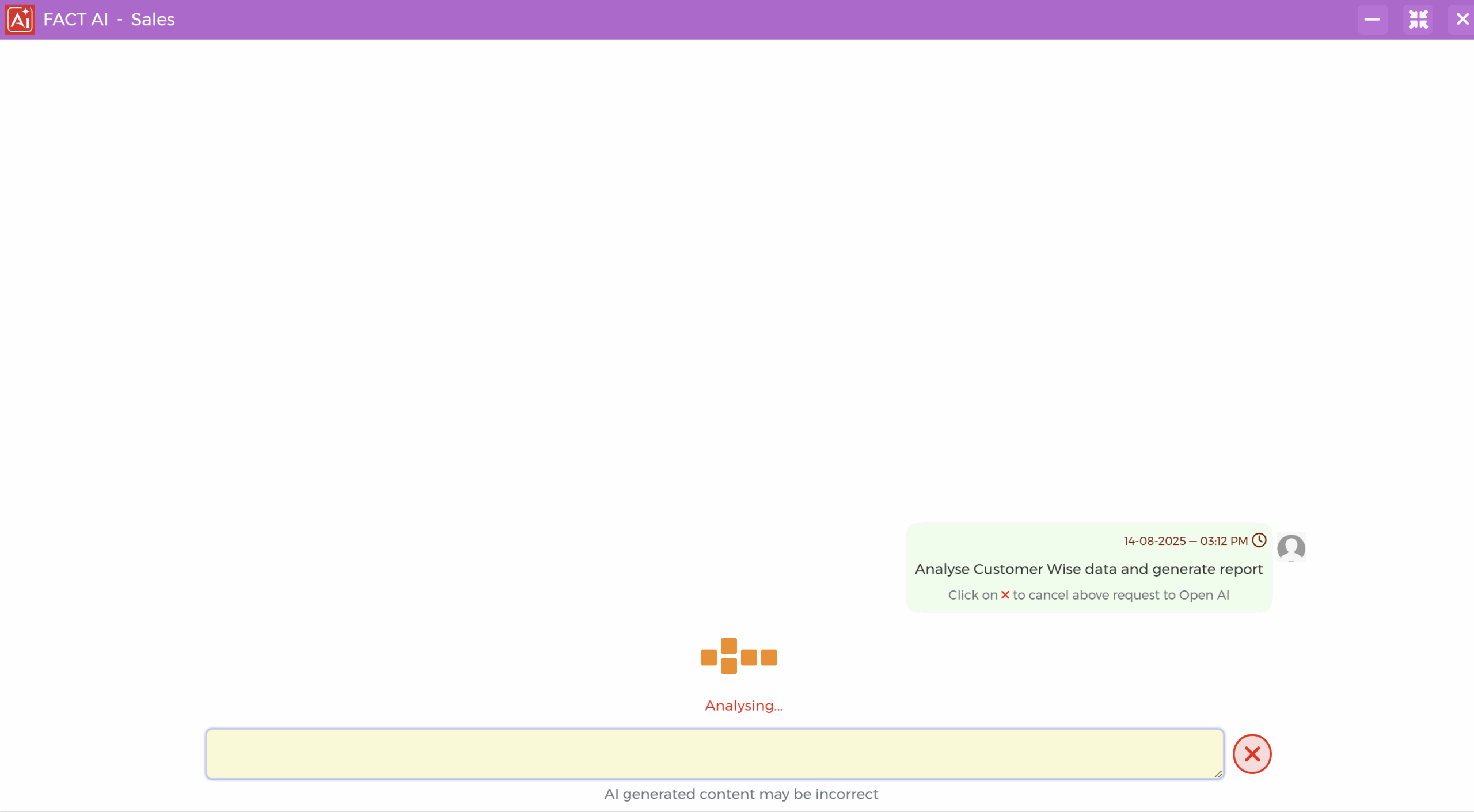
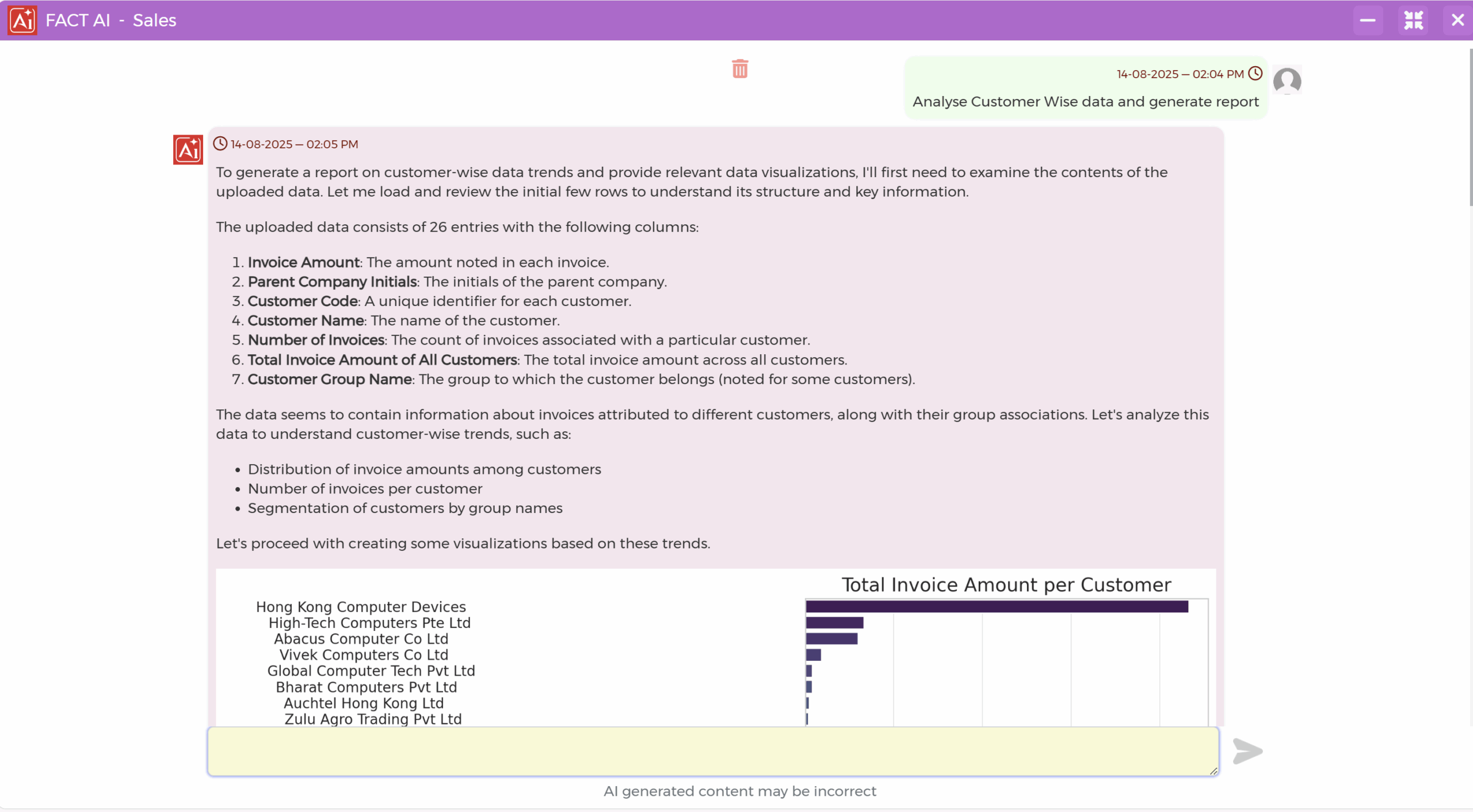
Unlimited Possibilities
- Sales trend analysis in seconds
- AI-generated executive summaries for board meetings
- Predictive inventory planning
- Intelligent customer behavior insights
Your Data. Supercharged by AI
- With the FACT ERP.NG + OpenAI integration, your business intelligence transforms from static reports to dynamic, AI-driven insights instantly accessible, all inside the platform you already know and trust
FACT ERP.NG with AI has been released in the following
- Cash & Bank Books
- Sale & Accounts Receivable Reports
- Purchase & Accounts Payable Reports
- Inventory Reports
- Projects
- Magic Box
Upgrade today and experience the power of FACT ERP.NG with AI – where your ERP becomes your smartest team member
- All you have to do is to sign up for an Account with OpenAI (https://openai.com/api/pricing/) and enter the OpenAI API credentials in the CXO Setup Window. Note: Do not sign up for ChatGPT
- Engage our consultants today to help you get started on FACT AI’s unlimited potential in transforming your operations
CXO Control Tower / Lightning Fast Reports
- Unleash the amazing power of Artificial Intelligence (AI) on your numbers direct from CXO Control Tower. Start using FACT AI from
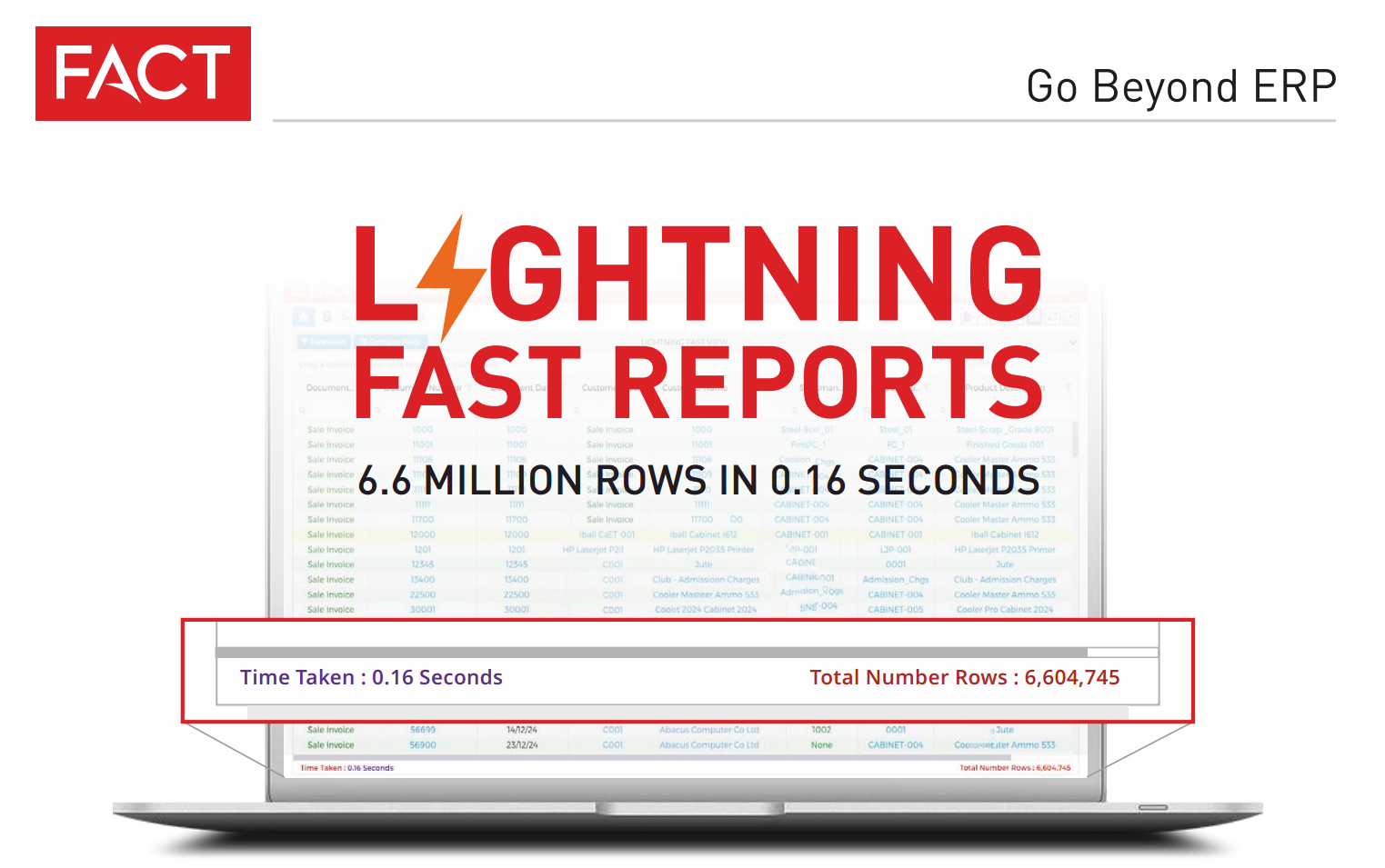
World First: Lightning Fast Reports Now on CXO Control Tower
- Imagine this — a 6.6 million-line Sale Invoice Register generated under one second
Do the following today:
- Instantly filter by Customer Name, Product Description, and moreþ Instantly filter by Customer Name, Product Description, and more
- Drill down to any Sale Invoice and view all linked documents (e.g., Customer Receipts)
- Navigate and explore insights in the blink of an eye
Why CEOs love it:
- Stay logged in and pull any report instantly
- Make decisions faster, with real-time deep-dives into your data
- Experience zero delays — even with massive datasets
Pro Tip : Leave your server running overnight to enable automatic performance optimisation for an even smoother experience
This is more than reporting. This is decision-making at the speed of thought
- CXO Control Tower
- New Refresh Button in All Tiles
- Speeds up reports like never before
- CXO Control Tower / Stock Valuation
- New Parameter : Preset Valuation Technique
- Generate Stock Valuation with the Stock Valuation Technique as set up in Product Master along with FIFO, LIFO, Weighted Average and Standard Cost in the same report
- CXO Control Tower / Sale Analytics
- Generate Multi Year Bar Graphs for Sales (Year Wise, Quarter Wise & Month Wise and Drill Down to Sale Invoices)
- Customer Wise
- Customer Group Wise
- City Wise
- State Wise
- Country Wise
- Product Wise
- Product Group Wise
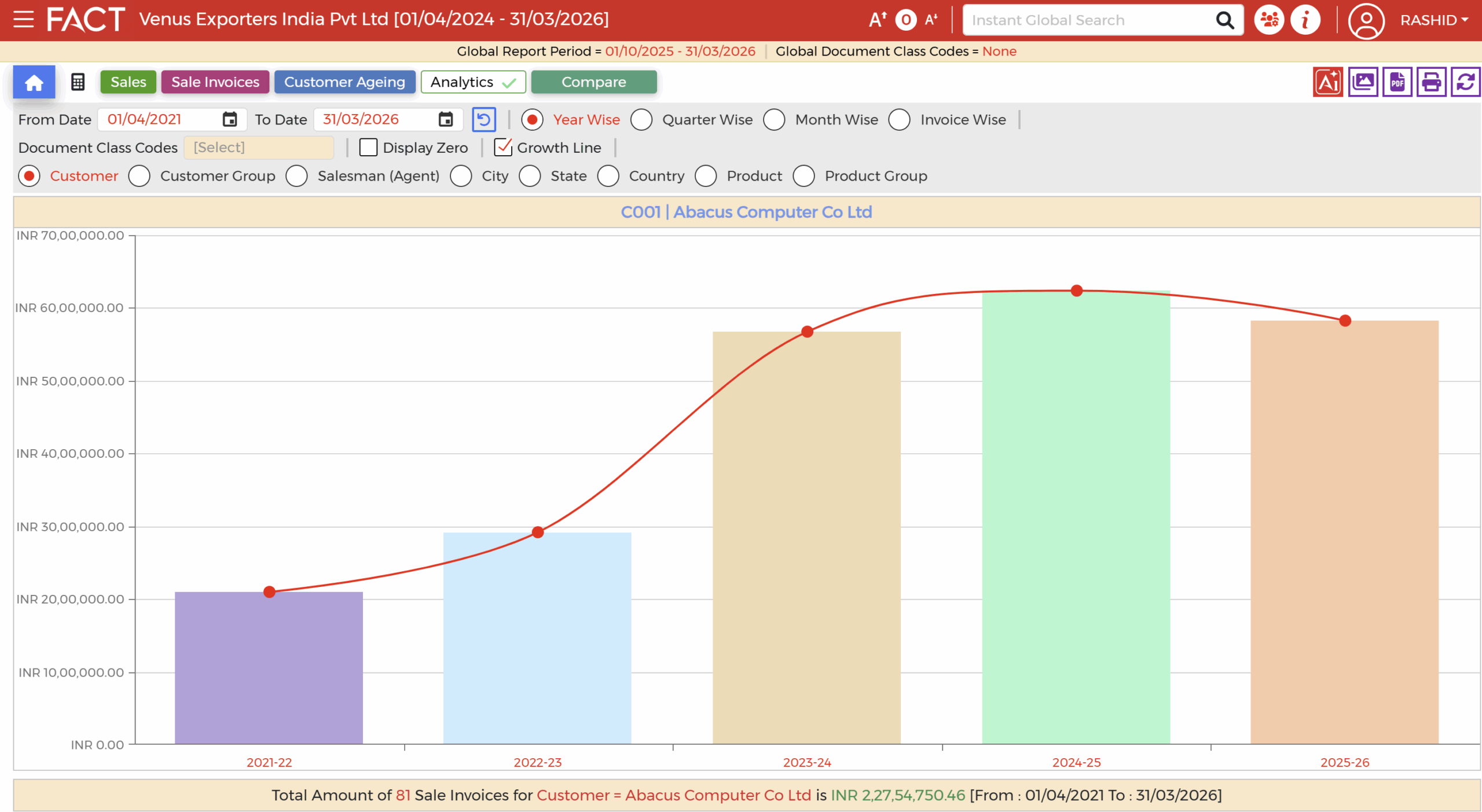
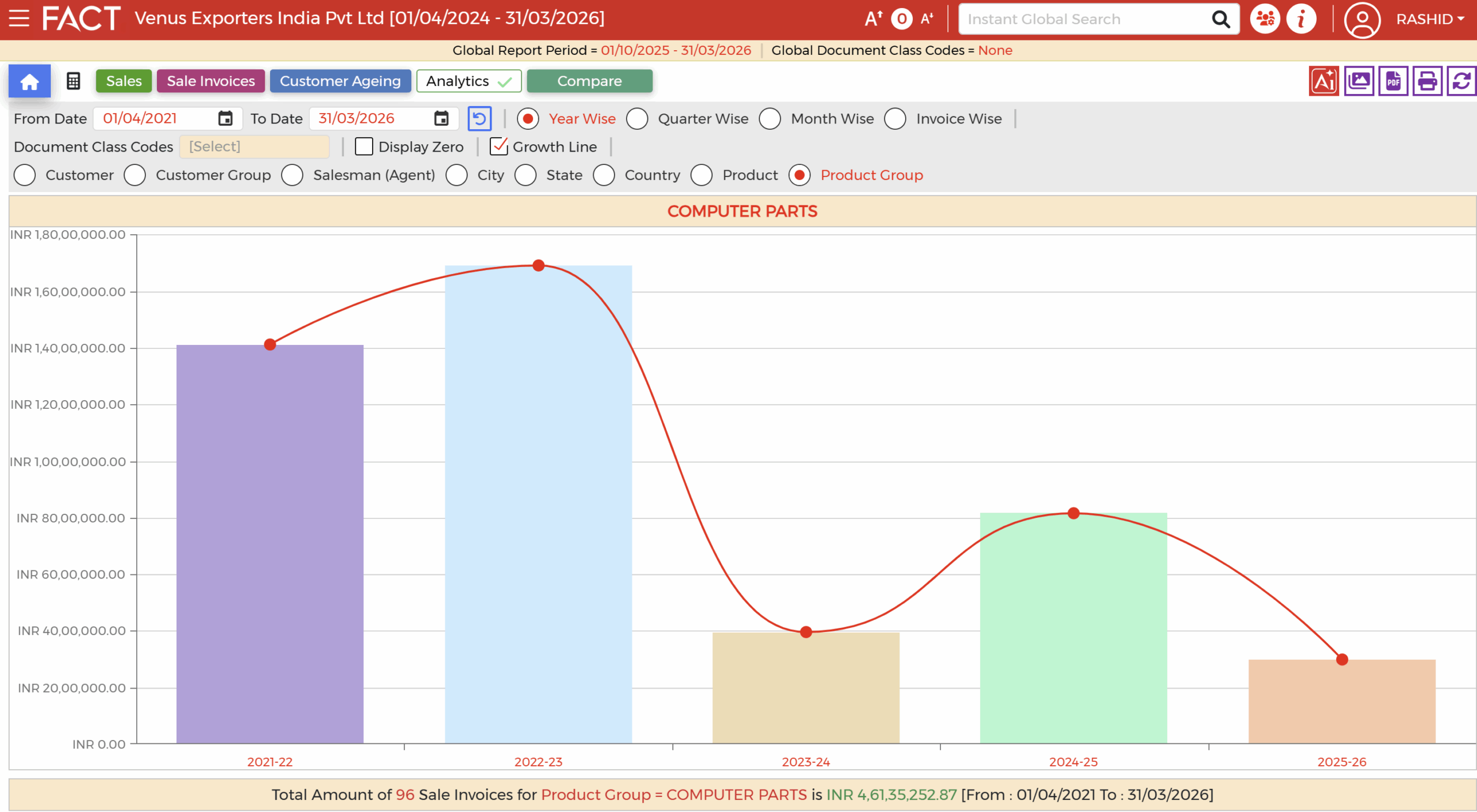
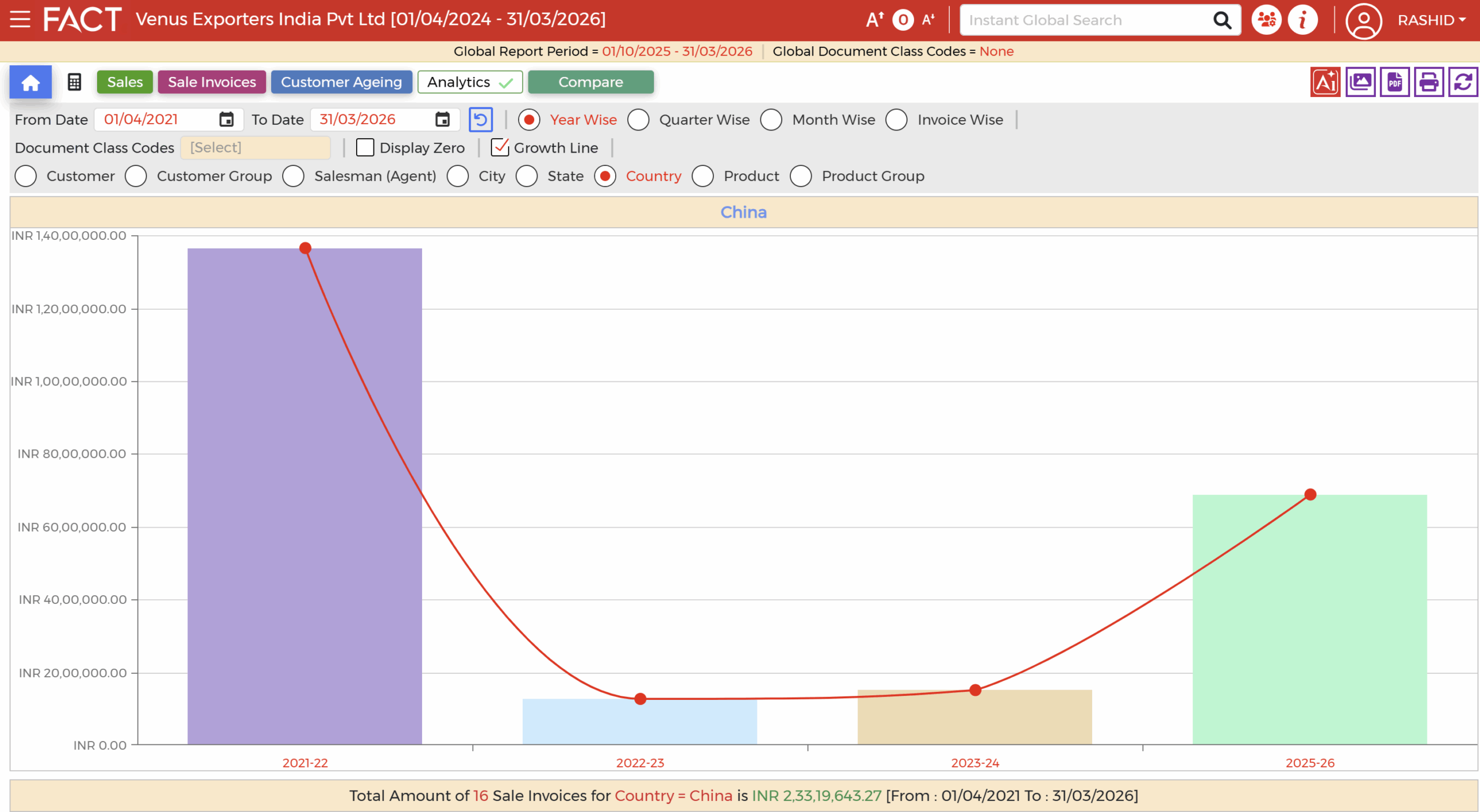
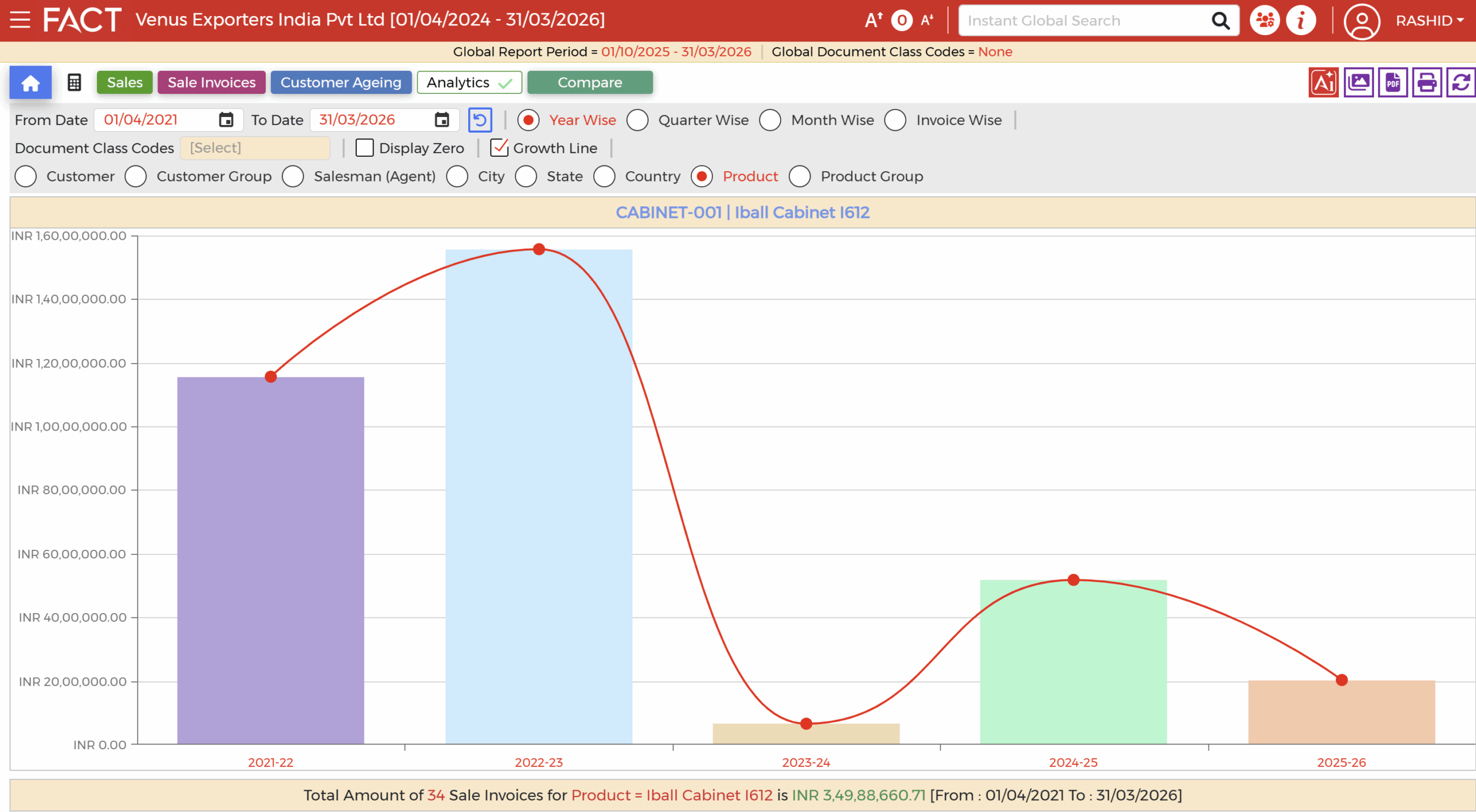
- CXO Control Tower / Sale Orders / Analytics
- Generate Multi Year Bar Graphs for Sale Orders (Year Wise, Quarter Wise & Month Wise and Drill Down to Sale Invoices)
- Customer Wise
- Customer Group Wise
- City Wise
- State Wise
- Country Wise
- Product Wise
- Product Group Wise
- CXO Control Tower / Purchases /Analytics
- Generate Multi Year Bar Graphs for Purchases (Year Wise, Quarter Wise & Month Wise and Drill Down to Purchase Invoices)
- Vendor Wise
- Vendor Group Wise
- City Wise
- State Wise
- Country Wise
- Product Wise
- Product Group Wise
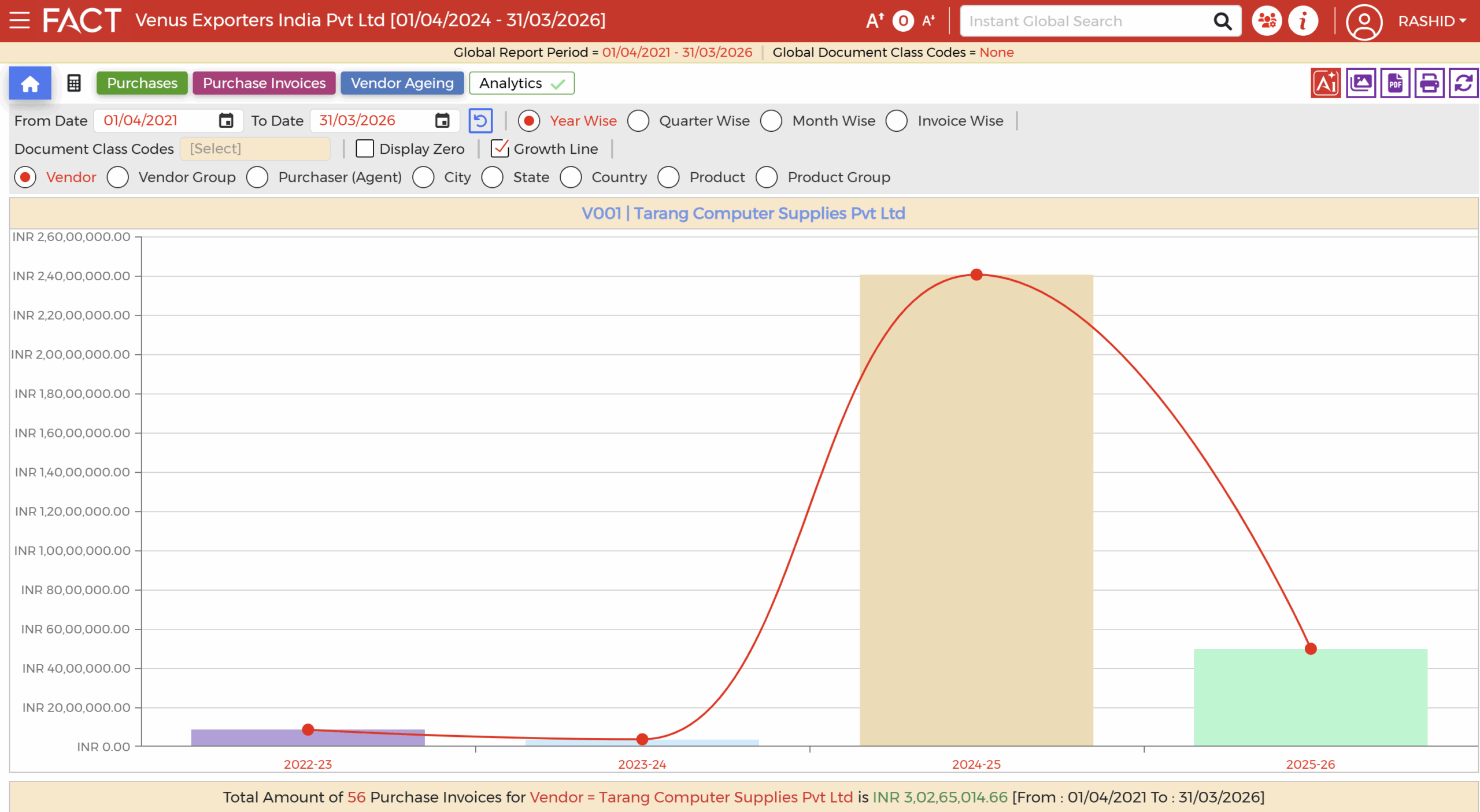
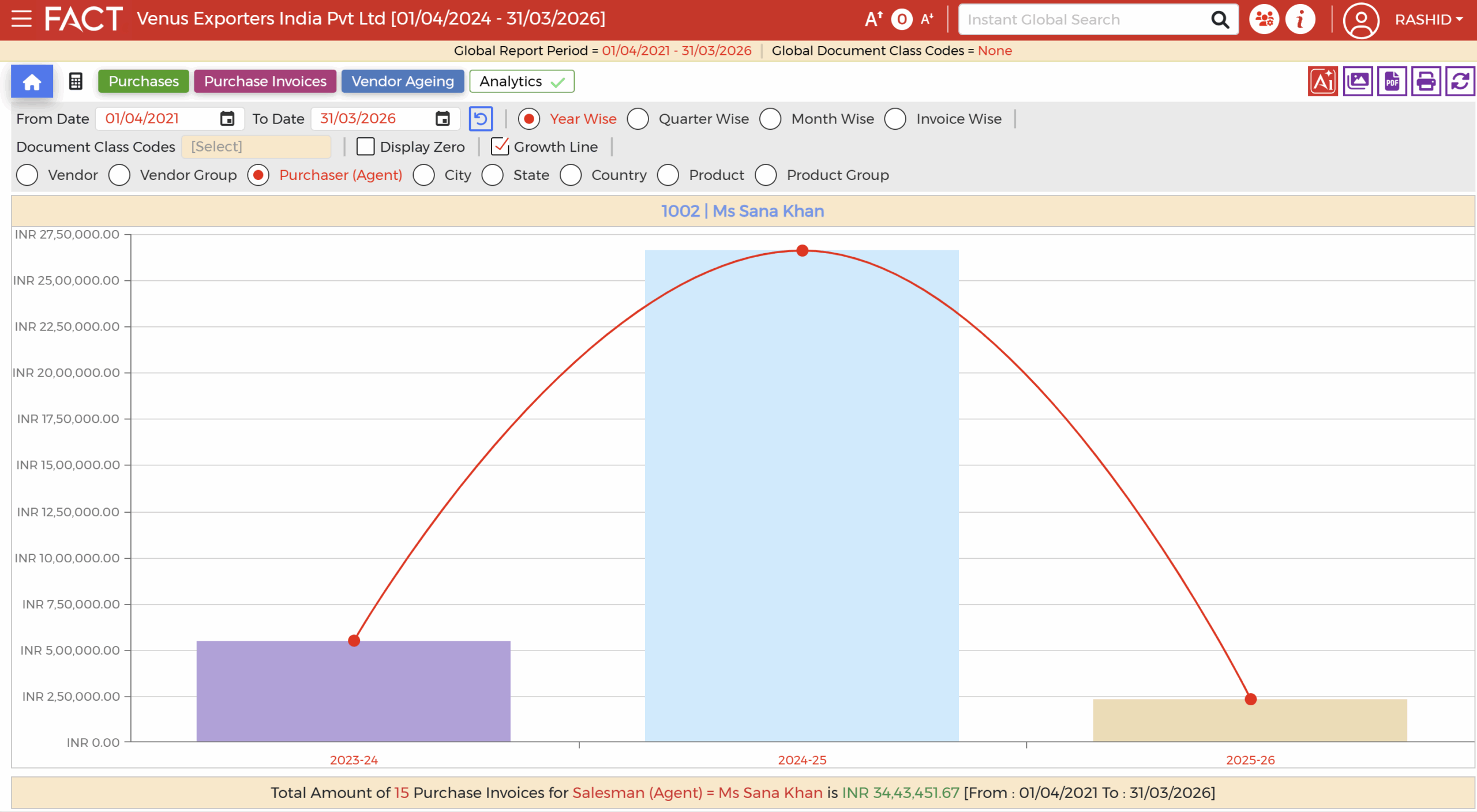
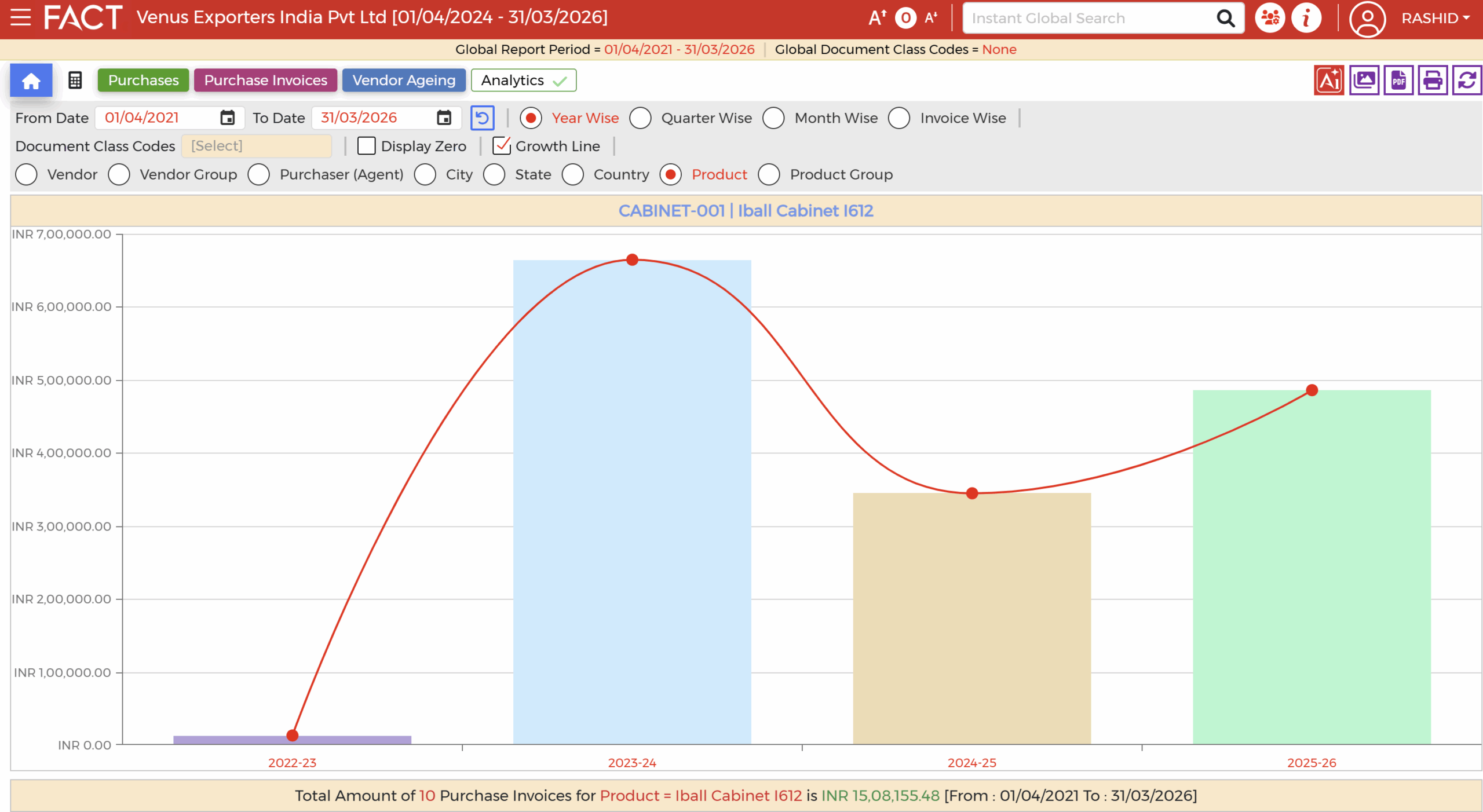
- CXO Control Tower / Purchase Orders / Analytics
- Generate Multi Year Bar Graphs for Purchase Orders (Year Wise, Quarter Wise & Month Wise and Drill Down to Purchase Orders)
- Vendor Wise
- Vendor Group Wise
- City Wise
- State Wise
- Country Wise
- Product Wise
- Product Group Wise
- CXO Control Tower / New
- Stock Conversion Card
- Rewards Issue Card
- Bill of Materials (BOM) Card
- CXO Control Tower / New Reports
- Enjoy the following Lightning Fast Reports via CXO Control Tower with the power of Filters and Export to Excel
- Opening General Ledger Balances
- GL Payments Voucher Register Data Dump
- GL Receipts Voucher Register Data Dump
- General Ledger Data Dump
- Proforma Invoice-Quotation Register
- Sale Order Data Dump
- Sale Delivery Order (DO) Register
- Sale Data Dump
- Customer Receipts Register Data Dump
- Customer Payments Register Data Dump
- Customer Credit-Debit Note Register
- Customer Ledger Data Dump
- Outstanding Sale Orders
- Overdue Sale Orders
- Outstanding Sale Invoices
- Customers Month Wise Ageing
- Customer Ageing Data Dump
- Salesman Commission Statement
- Customer Statement of Account
- Purchase Order Data Dump
- Purchase D/O (GRN) Register
- Purchase Data Dump
- Vendor Credit-Debit Note Register
- Vendor Receipts Register Data Dump
- Vendor Payments Register Data Dump
- Vendor Ledger Data Dump
- Outstanding Purchase Orders
- Overdue Purchase Orders
- Outstanding Purchase Invoices
- Vendor Ageing Data Dump
- Vendor Statement of Account
- Material In-Out Register
- Production Issue Register
- Consumption Issues Register
- Stock Transfer Order Data Dump
- Standard Cost (BOM) vs Actual Cost Variance Report
- CXO Control Tower / Email Template Builder / Mail Merge
- Make snazzy Subject Line by selecting fields (such as Date, Invoice Number, Invoice Date etc) from Dropdown List
- Deploy Mail Merge in the Email Body as well
- CXO Control Tower / Email Campaign
- Send professionally created Emails from within FACT ERP.NG
- Filter on Customers and Contacts
- Seamless integration with the best-in-class BeePro Email Software
- Emails are automatically updated as Activities in the CRM (Customer Relationship Management) for each Customer
- CXO Control Tower / New Shortcuts
- Favourites
- Set up frequently used Reports as Favourites
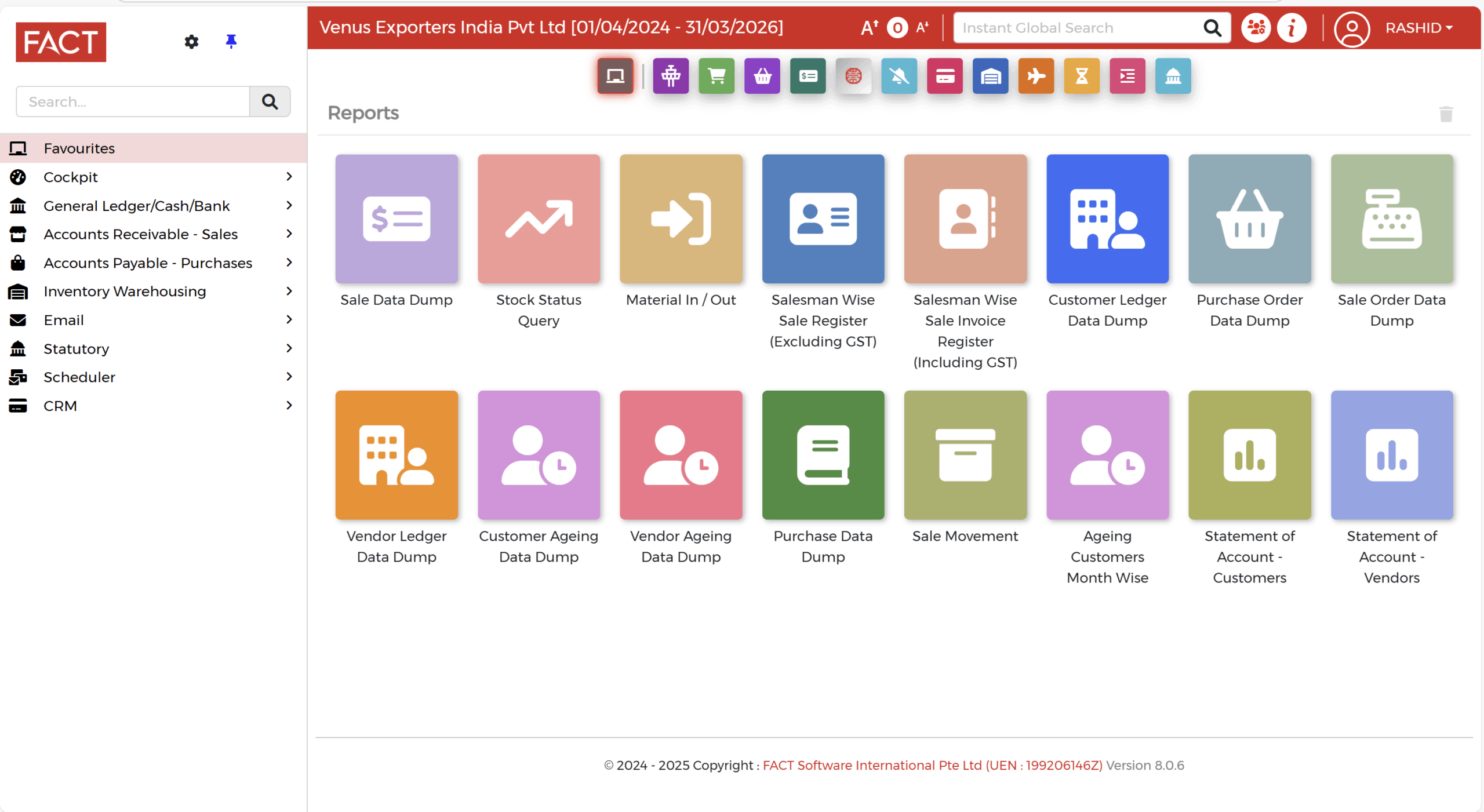
- Statutory
- Generate Statutory Reports directly from CXO Control Tower (most Statutory Reports being added progressively)
- CXO Control Tower / UX & Speed Improvements
- Locate Reports quickly and enjoy Lightning Fast Speed
- Sales
- Purchase
- Cash-Bank
- Family Wealth Guru
- Due Dates (formerly Compliance Guru)
- CRM
- Inventory
- Manufacturing
- Approvals Pending
- To Do
- FACT ERP.NG / New Button / Add / Remove Filters
- Contra Voucher
- Customer Receipt-Payment
- Vendor Receipt-Payment
- CXO Control Tower / Product Card / New Info Button
- WIP Stock
- Inventory Warehousing / Manufacturing Order & Production Issues
- Factor field length increased to 8 Decimals
- New Field : Quantity (Finished Goods to be produced)
- Inventory Warehousing / Production Issue Return
- New : Rate (at which Production Issue is being returned)
- New : Amount (automatically calculated)
- Family Wealth Guru / Asset Master / Add / Remove Fields
- New : Grandfathering Applicable
- Family Wealth Guru / Asset Master
- Add New Stock Exchange Symbol & ISIN Code on the fly
- Masters / New Currency Codes Added
- ZMW, BOV, BYN, CHE, CHW, CLF, COU, CUC, MRU, MXV, SSP, STN, SVC, TMT, USN, UYI, UYW, VED, VES, XAG, XAU, XBA, XBB, XBC, XBD, XPD, XPT, XSU, XUA, ZWL
- Diagnostics / Depreciation Control
- Generation is much faster
- Fixed Assets / Entry / Disposal (Sale) of Fixed Asset
- In addition to Adding, Modify also possible
- CXO Control Tower / Purchase Invoice Card
- New Field : Rate
- New Field : Amount
- CXO Control Tower / Batch Expiry Status Report
- New Option : Display Summary
- Added : Column Chooser
- New Column : Warehouse Code
- New Column : Warehouse Description
- FACT ERP.NG Report Scheduler
- New Report : Open Sale Delivery Order
- New Report : Open Purchase Delivery Order (GRN)
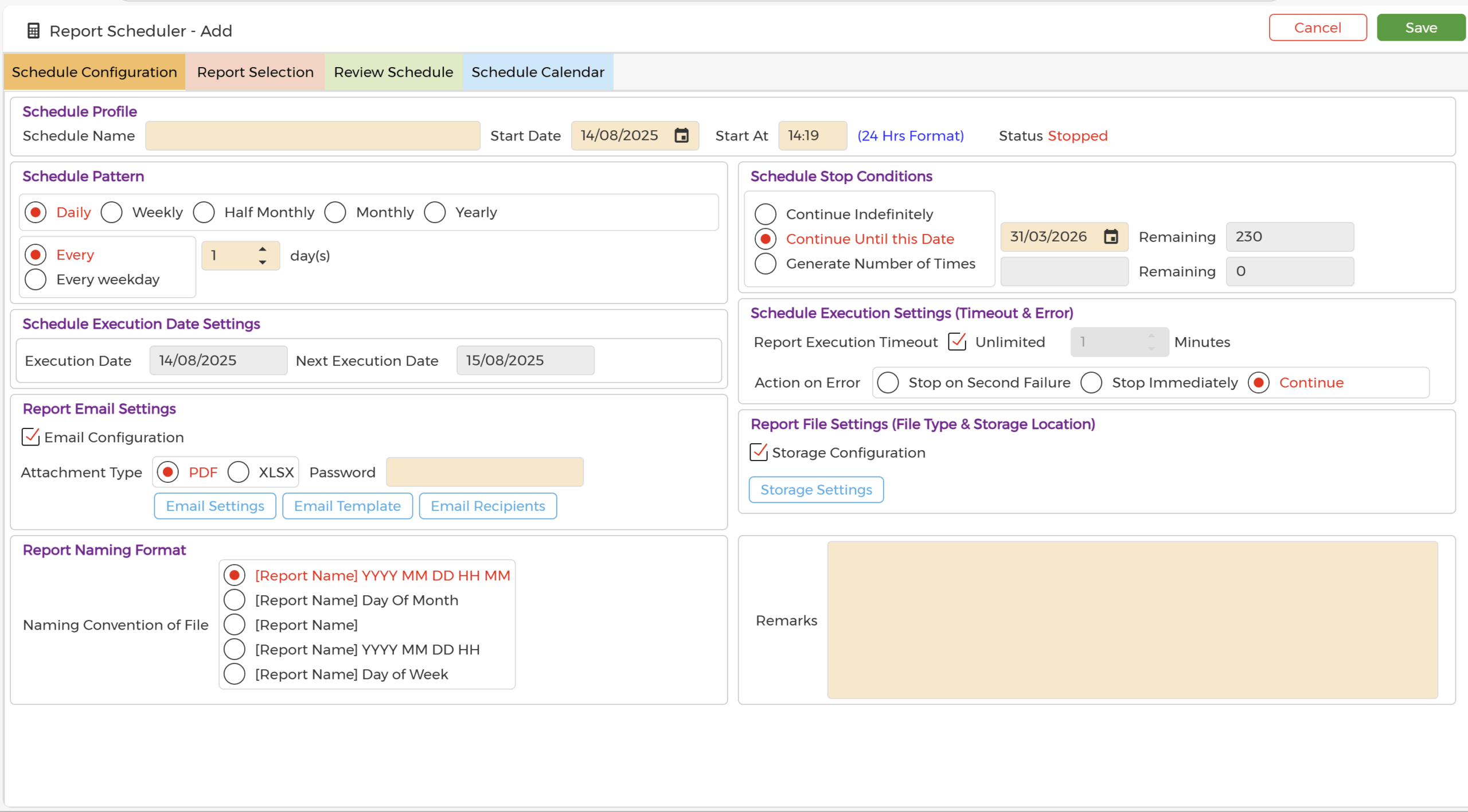
- Ichiban Payroll Guru / Leave Entry
- Post-Dated Leave Entry possible (example: if Employee applies for Leave to be taken in September 2025, you may enter this in August 2025 itself)
- Customer Opening Balances
- New Field : Cash-Bank Code in Consolidated, Receipt & Payment (easy to do bank reconciliation)
- Vendor Opening Balances
- New Field : Cash-Bank Code in Consolidated, Receipt & Payment (easy to do bank reconciliation)
- CXO Control Tower / Sale Data Dump
- New Fields Added : Transporter ID, Transporter Name, Transport Mode, Transport Document Number, Transport Date, Distance Level (KM), Vehicle Type, Vehicle Number, Freight to Pay (INR) & Customer to Pay Truck Driver (INR)
- CXO Control Tower / Sale Data Dump
- New Fields Added : Transporter ID, Transporter Name, Transport Mode, Transport Document Number, Transport Date, Distance Level (KM), Vehicle Type, Vehicle Number, Freight to Pay (INR) & Customer to Pay Truck Driver (INR)
- CXO Control Tower / Due Dates (formerly Compliance Guru)
- New Option for Email Alerts : Consolidated Email Alert : Yes / No
- Possible to continue sending Email Alerts even after Due Date has elapsed
- CXO Control Tower / Report Scheduler
- New : Report Scheduler (now set up Schedule to email All Reports available in CXO Control Tower)
- Reports will be emailed in Excel Format
- CXO Control Tower / Detailed General Ledger Detailed
- New Button : Sync / Update GL Transactions
- Click on this button to generate Lightning Fast Report
- CXO Control Tower / Number Format
- View Amounts in all the Tiles in any of the following formats
- Million, Lakhs, Crores, Actual
- TDS / eTDS – Form 26Q
– Applicable for India Only
- File Validation Utility (FVU) Upgraded to NSDL Version 9.1
- Ichiban Payroll Guru / Payroll / Enhanced
– Applicable for India Only
- State = Haryana added for Labour Welfare Fund (LWF)
- State = Gujarat added for Gujarat Labour Welfare Fund
- State = Delhi added for Delhi Labour Welfare Board
- Ichiban Payroll Guru / Payroll / Enhanced
– Applicable for India Only
- Added : New Income Tax Slab for New Tax Regime for FY 2025-2026 (AY 2026-2027)
- CXO Control Tower / Detailed General Ledger Detailed
– Applicable for India Only
- Added : FORM MSME – I
- New Column : Interest Amount under Paid After 45 Days
- New Column : Interest Amount under Outstanding for 45 Days or less
- E-Way Bill Generation
– Applicable for India Only
- E-Way Bill can be generated for “Stock Transfer”
- Company Master / GST Details
– Applicable for India Only
- New : GST Return Filing Period (Monthly, Quarterly, Yearly)
- CXO Control Tower / Statutory
– Applicable for Nepal Only
- One Lakh Above Transaction Report
- VAT Annexure 7
- VAT Annexure 10
- VAT Sale Register
- VAT Sale Return Register
- VAT Purchase Register
- VAT Purchase Return Register
- IRD Upload Log Report
- Customer / Vendor Master / TIN Field Enhanced
– Applicable for Malaysia – MyInvois Configured Company Only
- TIN (Tax Identification Number) is auto-populated from the MyInvois Portal as soon as “Company Registration Type” and “Company Registration Number” is entered
- New Button = Search TIN (validates TIN Number online from MyInvois Portal
- Ichiban Payroll Guru
– Applicable for Singapore Only
- CPF Contribution – Ordinary Wage Ceiling implemented
- Effective Date = 01 January 2026
- Above is based on guidelines released by CPF Board
- Customer Master & Vendor Master
- New Button : Search PEPPOL ID (fetches by matching Customer/Vendor Name and UEN Number)