What's New - Version 7.0.7
Release Date : 30 Nov 2022
1. CXO Control Tower – Multi Company
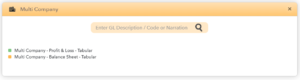
- Profit & Loss
- Balance Sheet
- Instantly view and export Profit & Loss Accounts and Balance Sheets multiple combinations of companies directly from CXO Control Tower
- Easy selection of multiple combinations of companies
- Company Short Name displayed in Company Setup Help
2. CXO Control Tower – Multi Year Report
- New Reset Button : Instantly resets Financial Period to full multi year period
- Click on Reset Button from all reports directly
- Last Date Range is saved for the user
- Informative linked Financial Period Tooltip
- UX Improvements : Intuitive option names and colour coding
3. CXO Control Tower – Instant Global Search

- Search across Multi Years of data
- Great Visibility via Columns : Module Name, Document Relationship, Search Details, Financial Period
- Colour Coded for easy identification
- Search inside Search
- Filter on any column to narrow down search results
- Drill Down to any document / module
4. CXO Control Tower – Customer Card
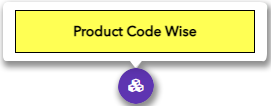
- New Option : Sales by Product Codes
- Displays Sales by Product Codes in descending order
- Analysis Button : Sales by Salesman (Agents)
- Displays Sales by Salesman (Agents) in descending order
- Month Wise Analysis
- Full Screen option added
- Top 10 Customers – Customer Wise Graph
- Displays “Red Dots” for zero sales
- Informative Tooltips for Analysis Buttons
- Default Drill Down screens sport refreshed look
5. CXO Control Tower – Vendor Card
- Month Wise Analysis
- Full Screen option added
- Top 10 Vendors – Customer Wise Graph
- Displays “Red Dots” for zero sales
- Default Drill Down screens sport refreshed look
6. CXO Control Tower – Product Card
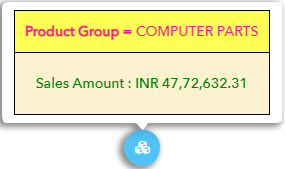
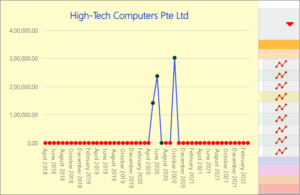
- New Analysis Buttons display Sales by
- Product Code
- Product Group
- Customer
- New Option: Sales (Amount & Quantity) by Customers
- Displays Sales by Customers in descending order
- Month Wise Analysis
- Full Screen option added
- Informative Tooltips for
- Analysis Buttons
- Highest, Average, Lowest & Latest Prices (Sales & Purchases)
- Top 10 Products – Product Wise Graph
- Displays “Red Dots” for zero sales
- Default Drill Down screens sport refreshed look
7. CXO Control Tower – Salesman (Agent) Card
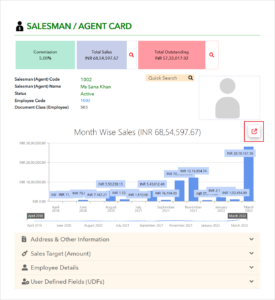
- Top 10 Salesman (Agents) – Salesman Wise Graph
- Displays “Red Dots” for zero sales
- Month Wise Analysis
- Full Screen option added
- Default Drill Down screens sport refreshed look
8. CXO Control Tower – General
- Informative Tooltips for “From Date” and “To Date”
- Refreshed “Email” and “WhatsApp” buttons
- New Button to reset all Filters at one go
- Document Vault refreshed with yet more display of relevant information
- Top 10 Customers, Vendors and Salesman (Agents) displays more columns with scrolling and panning enabled
- “Financial Period” replaces “Accounting Period”
- Document Relationship displays Document Count (number of documents connected)
9. CXO Control Tower – Sale Orders & Sale Orders Outstanding
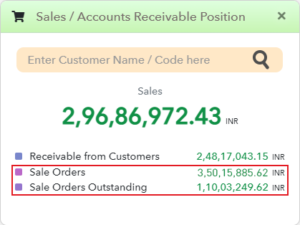
- Sale Orders displays Multi Year at one go
- Change Date Range at will
- Sale Orders Outstanding displays Sale Orders and Outstanding Position for Current Financial Period
10. CXO Control Tower – Profit & Loss Account and Balance Sheet
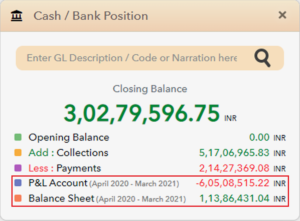
- Major UX Overhaul : Refreshed look for great visibility
- Colour coded for improved navigation
11. System Controls – Sales
- New Option
- Auto Rounding Off at the Sale Invoice Total (after GST)
- Captures General Ledger Code for Auto Posting
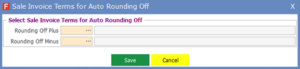
12. Alert Inbox
- New Refresh Button : Deletes records from Pending section if document has already been generated by Power User
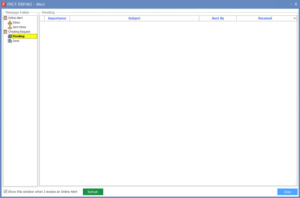
13. Party Journal
- Incremental Search for Salesman (Agent) & Purchaser (Agent) added
14. Web Cockpit – Sales

- New Module : Timesheet
- Enter Timesheets directly from your web browser
15. Refreshed Login Screens
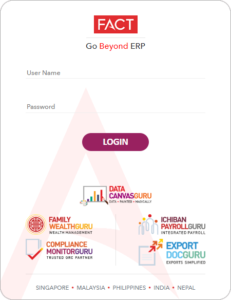
- Enjoy the refreshed Login Screens with quick links to
- Options to control auto launch of CXO Control Tower
16. Purchase and General Ledger Data Dump – New Column
– Applicable for Singapore only
- GST Forex Exchange Rate
17. Vendors Help Window – New Columns
– Applicable for Singapore and Philippines only
- Vendor Group
- Vendor Sub Group
18. General Ledger Data Dump – New Columns
– Applicable for India only

- Customer / Vendor GST Category
- Customer / Vendor Billing Address GST Status
- Customer Shipping Address GST Status
19. Sales Data Dump – New Columns
– Applicable for India only

- Customer GST Category
- Customer Billing Address GST Status
- Customer Shipping Address GST Status
20. Purchase Data Dump – New Columns
– Applicable for India only

- Vendor GST Category
- Vendor Billing Address GST Status
21. GSTIN based on TAN
– Applicable for India only
- Customer and Vendor
- GSTIN Validation is done on TAN(Tax Account Number) if no PAN (Permanent Account Number) available
22. Email IBG for OCBC Bank
– Applicable for Singapore only
- Now possible to Email IBG Payment for OCBC Bank, Singapore
23. New GST Rates Added
– Applicable for India only
- GST 1.5 % (applicable to Composition Taxable Persons)
- GST 6.0 % (applicable to Composition Taxable Persons)
- GST 7.5 % (applicable for Land Cost in case of Sale of Flats)
24. Ichiban Payroll Guru – SOCSO Rule w.e.f 01 September 2022
– Applicable for Malaysia only
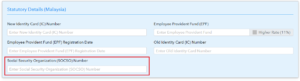
- New Wage Ceiling of MYR 5,000 per month implemented
- Maximum Contribution of SOCSO & EIS will follow above rule
25. Fixed Assets – Depreciation Calculation
– Applicable for India only

- New Depreciation Method – WDV (Schedule – II)
