What's New - Version 7.0.3
Release Date : 31 Mar 2022
1. Top 10 Customers – Quantity | Sales | Percentage | Outstanding | Profit
![]()
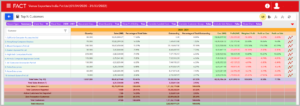
Direct from Customer Card
- Summary / Detailed Views
o Quantity Sold
o Sales Amount (with Percentage of Total Sales)
o Current Outstanding (with percentage of Total Outstanding)
o Cost (automatically calculated, including Landed Cost)
o Profit
o Weighted Profit
o Profit on Cost
o Profit on Sale
I. Top 10 Customers – Detailed View
![]()
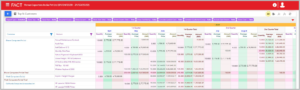
Detailed View shows you
- Product Wise
- Month / Quarter / Year Wise
- Drill Down to individual Sale Invoice
II. Top 10 Customers – Month Wise Sales Graphs
![]()
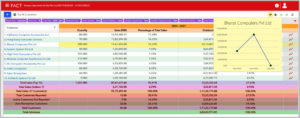
Instantly Generate “Month Wise Sales” Graph
- Observe trends and take proactive action
- Drill Down to view Sale Invoices
III. Instant Graph Generation
![]()
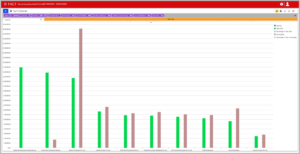
Sales | Quantity | Percentage of Total Sales | Outstanding | Percentage of Total Outstanding
IV. Customer Profitability Redefined
![]()
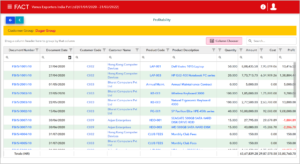
Direct from Customer Card
- Summary / Detailed Views
o Quantity Sold
o Sales Amount (with Percentage of Total Sales)
o Current Outstanding (with percentage of Total Outstanding)
o Cost (automatically calculated, including Landed Cost)
o Profit
o Weighted Profit
o Profit on Cost
o Profit on Sale - Drill Down to view breakup of Sales & Sale Returns
- Drill Down to individual Sale Invoice & Sale Return
- Instant Analysis
o Which Customers are generating profits
o Which Products are generating profits
2. Unparalleled Customer Data Visibility via CXO Control Tower

![]()
I. Profitability Summary
![]()
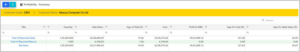
II. Customer Ledger
![]()

III. Customer / Month Wise Sale
![]()
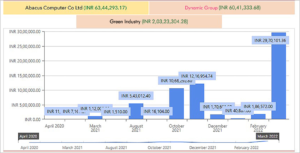
IV. Customer Group / Month Wise Sale
![]()

V. Industry / Month Wise Sale
![]()

3. Zero Transaction Customers Direct from Top 10 Customers
![]()

Instantly View Dormant Customers
- Click on “Customer Name” to go to Customer Card
o Drill Down to-
- Customer Ledger
- Track and Recover Outstanding Dues
- Send Email & WhatsApp from within FACT ERP.NG
-
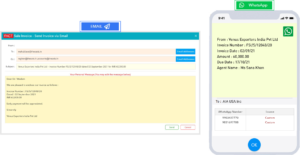
4. Profitability Directly From Sale Invoice Card
![]()

Direct from Sale Invoice Card
- Instant Profit Calculation with Automatic COGS (Cost of Goods Sold)
o Profit in Amount
o As Percentage of Cost
o As Percentage of Sale Value - Drill Down into each Product (SKU) to view Stock Card
- Directly Email Sale Invoice to Customer, Salesman and Staff
- Directly WhatsApp Sale Invoice to Customer, Salesman and Staff
I. Navigation

II. View Sale Invoice History
![]()
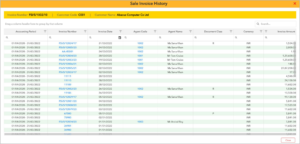
III. View Attachments
![]()

IV. Create Your Own Reports via Powerful Column Chooser
![]()
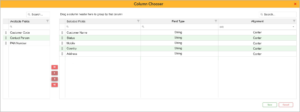
The power to Design your Own Reports
- View only relevant data
o Select Alignment (Left, Center or Right)
o Choose Display Sequence
o Adjust Column Widths (Auto Retention of Column Widths for each user) - Automatic Filtering for every Column
- Inbuilt Multiple Levels of Grouping & Sub-Grouping of Columns
V. Document Relationship with Drill Down
![]()

5. Colourful Bar Graphs – Industry & Customer Group
I. Customer Group / Month Wise Sales
![]()

Immediate Visibility of Customer Group Month Wise Sales
- Month Wise Sale Bar Graphs
- Drill Down to Sale Invoices raised for each company in the group
II. Industry / Month Wise Sales
![]()

Immediate Visibility of Industry Wise Sales
- Month Wise Sale Bar Graphs for “Industry Group”
- Drill Down to Sale Invoices
6. Unparalleled Data Visibility in Product Card


I. 360° View
![]()
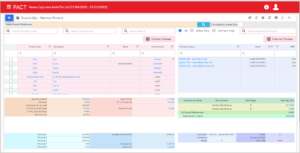
Instantly Search
- Product Code
- Description
- Brand
- Alternate Product
- Stock in Hand
- MRP
7. Customer Relationship Visibility
![]()
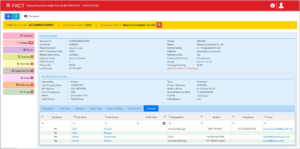
CRM is the New Reality (automatically activated in Version 7.0.3)
- View complete details of Customer and stay on top of the game
o Address, Overview, Relationship Status
o Contacts with Notes
o Multi-Year Customer Ledger (Lifetime Value) with Drill Down
o Communication with Sales & Service Teams
o Open Tickets / Complaints
o Open Opportunities and Order Status
I. Search Details
![]()
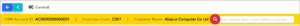
- Jump to another Customer / Search
o CRM Account ID
o Customer Code
o Customer Name
8. Tremendous Search Capability Direct from CXO Control Tower


- Search on GL Code, Description, Voucher Number and even Narration
I. On Clicking GL Code or GL Description
![]()
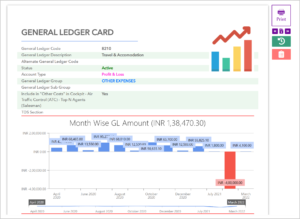
II. View Voucher Details
![]()

On Clicking Voucher Number
- Dive straight into the Voucher
- WhatsApp Voucher to anyone you please
III. View / Download Supporting Documents
![]()
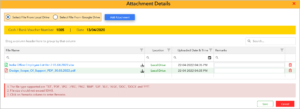
FACT ERP.NG Version 7.0.3
1. CRM (Customer Relationship Management) Module Automatically Activated

CRM will be automatically activated with a Powerful Template
- Enjoy untold visibility without even configuring CRM
2. Adjust Sale Invoice Instantly with Customer Advance
- Adjust Sale Invoice directly with Unadjusted Customer Advance when entering Sale Invoice
3. Stock Ledger Report

New Option Added “Warehouse Wise – On Product Group – Summary”
- Display Last Node Product Only
4. “Country of Origin / Destination” Master Added in Export Documentation
- New “Country of Origin / Destination” Master Added (Countries pre – populated)
5. New Field Added in General Ledger Data Dump Report
- Additional Description
6. Document Designer – Stock Transfer Default Design

New Design “Stock Transfer with Bar Code” Added
- Bar Code Data Control Tool and Manufacturer Product Code (MPC) fields
implemented under Stock Transfer Detail
Applicable for India only
1. Audit Trail

Even though the Ministry of Corporate Affairs (MCA), Government of India has deferred “Mandatory Audit Trail” to 01 April 2023, we are pleased to release it now.
- Record each and every transaction dated 01 April 2022 or later
- Audit Trail must remain activated
2. GSTR – 2 Reconciliation with GSTR – 2A & GSTR – 2B

New Column “Vendor Name” added in
- Summary of Supplies from Registered Suppliers B2B (3)
- Summary for IMPG (5)
- Summary for CDNR (6C)
3. Upload E-Way Bill
- Upload only with PART – A information
4. Company GST Details
- Trade Name length increased to 100 characters
5. TDS Threshold Limit Setup
Annual Threshold Limit or Transactional Threshold Limit of Vendor / Contractor for TDS u/s 194C will be calculated automatically
- Annual Threshold Limit is INR 1,00,000 (Indian Rupees One Lakh)
- Transactional Threshold Limit is INR 30,000 (Indian Rupees Thirty Thousand)
You will be automatically prompted to deduct TDS if either of the above is applicable
6. Purchase Data Dump

New Columns added
- Input Tax Credit Claimable %
- Reverse Charge Applicable %
